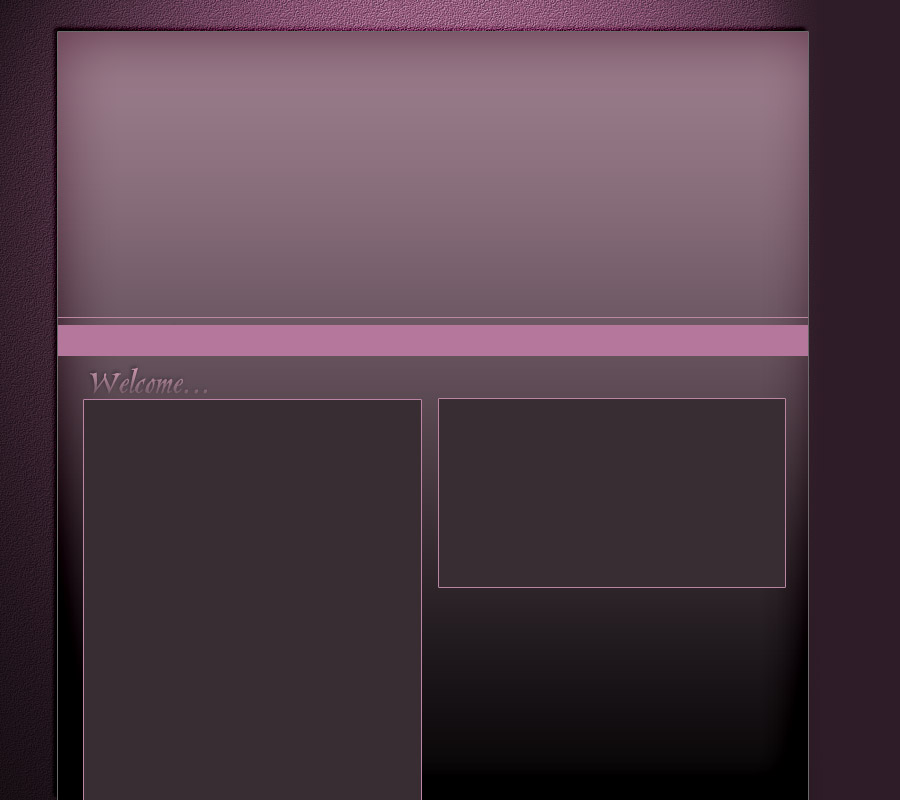How To Get the Most Benefit from Monday Munchees
1. Remember that each entry in the Monday Munchees website has a key word in red or blue. The red key words identify the funnies, and the blue key words identify the other entries.
2. I have personally found that many people like a sermon or speech to be a mix of research and of our own personal experiences. When you start browsing through the material in a Monday Munchees document folder, you will be reminded of your own personal experiences and stories, and you can build your sermon or talk from there.
3. To find a document folder on the Monday Munchees website, scroll down the Cover Page to the Theme Directory, which contains a listing of the document folders in alphabetical order, and click open the document folder of your choice.
4. You might remember a word or a phrase from a quote, story, etc., but can't remember all of it. In this case, just open the Monday Munchees document folder that you think might contain it, scroll down the Edit column in the top left hand corner of your computer screen, and click Find. Type in the word or phrase that you can remember from the story in order to see if it is contained in the theme folder, and click. This also works if you would like to type in a person's name to see what that person has said about a certain topic.
5. The Monday Munchees website also contains a search engine that will call up a listing of every time a certain word or phrase comes up in the Monday Munchees website. This can be recognized as a rectangular box in the top right hand corner of the Cover Page of this website.. Simply type the word or phrase into the rectangular box, and click. With each click of the mouse you will be given a reference to each instance that the word or phrase appears in the Monday Munchees website. Each reference will also give you the theme document in the website that contains that word or phrase.
6. I try to add new material to the document folders on a regular basis, but I want you to know that you don't have to read through all of the material in a theme folder in order to find something specific that you are looking for. As an example, if you wanted to find something on Bone Regeneration, you could open the theme folder on Regeneration, scroll down the Edit column in the top left hand corner of your computer screen to Find, and click. Type the word bone into the rectangular box, click, and receive, one at a time, all of the references to Bone Regeneration in the Monday Munchees website.
****************************************************************************************************
If you have any further questions regarding how to use Monday Munchees, I will be happy to work with you. I know that I have a lot to learn about computers and websites, so I may not have clearly presented the material above in the best way possible. Thanks for your financial support, and thanks for telling others about this work.
I pray that Monday Munchees makes it possible for you to have more time to pursue the passionate work that Spirit has put you on this earth to accomplish.
Blessings to you!
David J. Seibert
11510 W. 84th Place
Arvada, CO 80005
(720)394-4880